
Unlocking User Insights: Your Guide to WordPress Click Tracking & Session Recording
Introduction to Click Tracking
Discover the key insights into how users interact with your site and optimize for greater engagement and conversion rates. Whether you operate an online store or a content-rich blog, understanding user clicks can unlock the power of your website’s potential.
Why Click Tracking?
Click tracking provides invaluable insights into user behavior by recording clicks on your site. Utilize this knowledge to enhance user experience and conversion rates.
- Analyze engagement on CTAs
- Improve product visibility
- Enhance user navigation
Benefits of WordPress Plugins
With user-friendly WordPress plugins, visualize your data effortlessly via heatmaps and charts, allowing even non-tech-savvy users to take advantage of powerful analytics.
- Visualize data with heatmaps
- Deploy without coding skills
- Straightforward interface
Benefits of Using Heatmaps
Visual Insights
Understand where users click, scroll, and which sections are ignored with easy-to-read color-coded data.
Seamless Integration
Implement lightweight heatmap plugins for WordPress to gain insights without slowing your site.
Data-Driven Decisions
Align your design and content strategy with actual user behavior, ensuring crucial content is engaged with.
Choosing the Right Session Recording Plugin
Explore the essential criteria for selecting an ideal session recording tool for your WordPress site, ensuring seamless integration, robust features, and user engagement without compromise.
-
Seamless Integration
Opt for plugins that integrate effortlessly with your WordPress setup. Compatibility ensures a smooth experience without disrupting existing functionality.
-
Robust Features
Look for features like heatmaps and visitor playback. These tools offer insights into user behavior, allowing for data-driven enhancements to user experience.
-
Customer Support & Documentation
Ensure the plugin offers substantial support and comprehensive documentation to help resolve any issues effectively and enhance usability.
-
Security & Privacy
Choose plugins that are GDPR compliant and provide secure data storage to maintain your site’s credibility and user trust.
-
Pricing Structure
Consider whether premium features justify the cost based on your business needs, and utilize free trials to evaluate options before investing.
Top Free Plugins for Click Tracking
Explore our curated list of free WordPress plugins that provide essential click tracking capabilities, perfect for those managing on a budget while seeking valuable insights into user behavior.
Hotjar
Seamlessly integrates with WordPress to offer heatmaps that demonstrate user clicks, scrolls, and movements. Ideal for small blogs and informational sites with its free plan.
- Visualize user behavior
- Data-informed decisions
Crazy Egg
Offers click tracking heatmaps and A/B testing insights. Easily integrate with WordPress and utilize its free trial for small business needs.
- Scroll tracking
- A/B testing
Mouseflow
Incorporates session recordings to analyze user behavior deeply. The free plan is adequate for small to medium sites.
- Session replay feature
- User pathway analysis
Sleeknote’s CTA Builder
Tracks interaction data while allowing you to create call-to-action messages. Perfect for lead generation.
- Dual functionality
- Monitor user engagement
Inspectlet
Visualize real user site experience through session recording. Ideal for bloggers and small businesses needing engagement metrics.
- Mouse movements and clicks
- Straightforward metrics
Privacy Concerns and Solutions
In today’s digital landscape, privacy has become a paramount concern for users and developers alike. It’s crucial to address privacy issues associated with tools tracking user interactions, ensuring compliance with legal standards and ethical practices to build trust.
By choosing a privacy-focused WordPress heatmap, you reassure users their privacy is valued, enhancing trust. Consider tools like Heatmap WordPress that anonymize data in compliance with GDPR, focusing solely on interaction patterns.
Educating users on these tools, implementing clear privacy policies, and consent requests can alleviate concerns, fortifying the integrity and credibility of your digital presence. Prioritize privacy not just as a technical challenge but as a trust-building opportunity.
Key Features of Heatmap WordPress
- Anonymizes user data
- Aligns with GDPR requirements
- Focuses on interaction patterns
Implementing and Optimizing Plugins
Identify the Need
Before diving into plugins, clarify the specific functionality you require for your website. For conversion improvement, consider options like OptinMonster or WPForms. Use plugins like MonsterInsights for user behavior insights.
Choose the Right Plugin
Explore plugins using trusted sources like WordPress.org, focusing on reviews, user ratings, and compatibility with your WordPress version.
Installation Process
Install by logging into your WordPress admin panel, navigating to ‘Plugins’, clicking ‘Add New’, searching for your plugin, and then installing and activating it.
Configuration and Setup
Utilize setup wizards to configure your plugins, aligning settings with your website goals for enhanced UX or SEO optimization.
Testing and Monitoring
Test the plugin to ensure desired functionality. Use real-world data to adjust settings, particularly for user-interaction plugins.
Regular Updates and Maintenance
Ensure continuous enhancement and site performance by updating plugins regularly along with WordPress core updates.
Case Study: Success Story
Meet EcoStyle, an eco-friendly online clothing retailer aiming to boost their conversion rates. Initially challenged by incomplete customer journeys and limited visitor behavior insights, EcoStyle turned to a strategic suite of WordPress plugins for transformative results.
These included a WordPress-specific alternative to Hotjar, providing advanced heatmapping and session recording. This integration allowed EcoStyle to refine their user experience by identifying drop-off points, particularly in the checkout process which led to more completed purchases.
Using the best WordPress plugins of 2025, EcoStyle implemented A/B testing and audience segmentation. By personalizing marketing messages through landing page variations, they saw a 35% increase in conversions over six months.
Learn MoreResults
-
Advanced heatmapping identified critical drop-off points.
-
Streamlined checkout process increased purchases.
-
35% increase in conversions through A/B testing.
Future Trends and Tech in User Tracking
Explore upcoming innovations in user tracking, helping you prepare for future developments and maintain a competitive advantage.
AI and Machine Learning
AI technologies are transforming user behavior analysis and personalization. Predictive analytics can dynamically adapt website content to improve the user journey.
- Personalized experiences in real-time
- Enhanced user journey efficiency
Biometric Data Integration
Emerging biometric data usage, such as facial recognition, offers high personalization, tighter security, and more customized user interactions.
- Personalized & secure interactions
- Enhanced user satisfaction
Augmented Reality
AR is set to transform digital content interactions, allowing for immersive experiences that capture detailed insights into user behavior.
- Immersive digital interactions
- Detailed user insights
Browse Categories:
You may also like
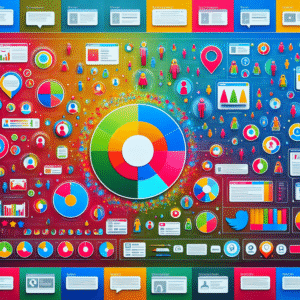
Discover the Best WordPress Heatmap Plugins to Track User Behavior Effectively
Unlock user behavior insights on WordPress with top heatmap plugins. Enhance engagement and conversions effectively with privacy in mind.

Elevate Your WordPress Site with User Click Tracking: The Top Free Heatmap Plugins Revealed
Discover the top free heatmap plugins to boost engagement on your WordPress site by tracking user clicks effectively.

Embrace the Future: The Best WordPress AI Plugins of 2025
Embrace the Future: The Best WordPress AI Plugins of 2025 Welcome to the world of tomorrow! As we continue to…