
Unlocking User Insights: The Best Heatmap Plugins for WordPress
Understanding Heatmaps: Why They Matter
In today’s digital world, understanding your website’s user behavior is key to optimizing the experience and improving conversion rates. Heatmaps are an incredibly valuable tool for visualizing how users interact with your website.
By using a heatmap, you can see the areas that receive the most attention on your site, often represented by warmer colors like reds and yellows, while cooler colors highlight areas with less interaction.
- Identify which parts of the site attract the most engagement
- Offer insights that are difficult to obtain through traditional analytics
Heatmaps can take several forms, including:
- Click maps
- Scroll maps
- Move maps
Explore Heatmap Benefits:
Using a WordPress heatmap plugin can make implementing these visualizations on your site straightforward and efficient, offering easy setup and various features to explore user behavior in detail.
Benefits of Using Heatmap Plugins on Your WordPress Site
Integrating heatmap plugins on your WordPress site can significantly elevate both your site design and its conversion rates. These tools offer insightful, data-driven feedback about user interaction, enabling you to make informed decisions about website optimization. Imagine understanding exactly where users click or spend the most time; that’s precisely the kind of intelligence heatmap plugins provide.
Visual Engagement Insights
One major benefit is the ability to visually identify which sections of your pages are most engaging to visitors. Adjust your design to focus on these hotspots and witness an uplift in conversions. For instance, reposition call-to-action buttons based on this insight and drive more interactions.
Real-World Improvements
Businesses have seen tangible improvements through these tools. An example: an e-commerce site discovered that visitors missed seeing featured products through heatmaps. After restructuring, they noticed a significant sales conversion increase.
Top Plugins in the Market
Tools like Crazy Egg and Hotjar offer comprehensive analytics, including click mapping and scroll tracking, helping you identify areas needing enhancement. By leveraging a WordPress user click tracking plugin, you ensure that your design adjustments are precisely targeted for optimal user experience.
Maximize Your Conversion Potential
Investing in heatmap plugins puts you in a strong position to refine your site with precision, enhancing user engagement and achieving better business results.
Top Free Heatmap Plugins for WordPress
Discover accessible tools to understand your visitors’ behavior and enhance your site’s performance without breaking the bank.
Crazy Egg
Provides essential heatmap functions for small sites at no cost. Easy setup makes it ideal for beginners.
- Click Heatmaps
- Easy Integration
- Beginner-Friendly
Hotjar
User-friendly interface with a robust free plan perfect for solopreneurs.
- Click, Move & Scroll Heatmaps
- User-Friendly
- Solopreneur Friendly
WP Heatmap Plugin
Designed specifically for WordPress, ensuring minimal impact on site speed.
- Seamless Integration
- Lightweight
- Performance Minded
Alternatives to Hotjar: Exploring Other Heatmap Tools
Consider these options to find the perfect heatmap tool for your WordPress site, catering to diverse needs and privacy preferences.
Crazy Egg
User-friendly interface with insightful reports, including heatmaps and A/B testing. Perfect for straightforward setup focusing on split testing.
Learn more →Mouseflow
Emphasizes session replays and funnels analysis. GDPR-compliant, ideal for uncovering usability issues.
Learn more →FullStory
Comprehensive digital experience insights, tracking every interaction, suitable for in-depth user analysis on all platforms.
Learn more →Lucky Orange
Integrates heatmaps with live chat and polls for real-time engagement and a deeper understanding of user behavior.
Learn more →VWO
Focuses on A/B testing and conversion optimization with integrated heatmaps, offering comprehensive user interaction insights.
Learn more →Enhancing Site Performance with Heatmap Insights
Understanding how visitors interact with your website is crucial for improving its performance. Heatmaps offer a visual representation of user behavior, showing where users click, move, and scroll. This data provides actionable insights into user engagement, helping you identify both high-performing areas and sections that need improvement.
Imagine launching a new feature on your website. Instead of waiting for conversion rates to tell you if it’s effective, a heatmap can quickly reveal if users interact with it as intended. High click activity around the feature may indicate successful user engagement, while low interaction suggests the need for design adjustments.
Key Benefits of Using Heatmaps
- Quickly visualize user behavior and identify trends.
- Enhance user experience by optimizing content layout and navigation.
- Boost site performance and increase conversions through data-driven design changes.
Privacy Considerations When Using Heatmap Plugins
When integrating a heatmap plugin with your WordPress site, prioritize privacy considerations to protect user data and maintain trust. Here are some best practices for ensuring user data is handled responsibly:
Anonymize IP Addresses
Ensure your heatmap plugin provides the option to anonymize IP addresses, a critical step in protecting user information and aligning with GDPR requirements.
Obtain Explicit Consent
Gain explicit consent from your site visitors before tracking user behavior. Display clear messages explaining data tracking purposes and obtain consent through opt-in mechanisms.
Data Minimization
Collect only the information necessary for analysis. Avoid capturing sensitive information like personal identification and payment details.
Transparent Privacy Policy
Update your privacy policy to reflect heatmap plugin usage. Clearly outline what data is collected, how it is used, and how users can control their data.
Provide Opt-Out Options
Make it easy for users to opt out of data tracking at any time. Enhance trust by giving visitors control over their information.
Secure Data Storage
Ensure all collected data is stored securely. Utilize encryption and follow best practices for database security to prevent unauthorized access.
By implementing these privacy best practices, you enhance your site’s compliance with regulations and build greater trust with your audience. Aligning your analytical efforts with responsible data use leads to improved user satisfaction and brand loyalty.
Integrating Heatmap Plugins with Your Existing Tools
Transform how you understand user interaction on your website by smoothly integrating heatmap tools with your existing WordPress setup. By following our guidance, you can alleviate technical fears and leverage these tools to enhance site performance and user experience.
1. Installation and Activation
Search and install your chosen heatmap plugin from the WordPress plugin library. Activate the plugin to begin the integration.
2. Plugin Configuration
Follow the setup wizards provided by most plugins to connect and specify tracking pages for seamless configuration.
3. Tool Pairing
Pair your heatmap plugin with Google Analytics to enhance insights by cross-referencing click data with traffic and demographic trends.
4. Testing and Monitoring
Test the plugin on key pages to ensure functionality before full deployment. Monitor to verify performance without site disruption.
5. Optimization and Adjustment
Optimize user experience by analyzing heatmap insights to adjust elements like button placements and site navigation for better interaction and conversions.
Maximizing Benefits from Heatmap Analysis
Strategically implementing heatmap plugins on your website can lead to transformative insights, allowing you to fine-tune user experiences and ultimately boost your online success. By recording user activity with WordPress plugins, you enable a deeper understanding of how visitors interact with your site, unveiling patterns and behaviors that might otherwise go unnoticed.
This proactive approach empowers you to make data-driven decisions, optimizing elements such as call-to-action buttons, navigation, and content placement for greater user engagement and satisfaction. It’s important to routinely analyze the heatmap data to keep up with changing user preferences and to refine your strategies accordingly.
Consider integrating heatmap analysis as a regular part of your website management routine. Doing so ensures that your digital environment adapts seamlessly to meet the evolving needs and expectations of your audience, thereby maximizing the benefits you reap from this powerful tool. Remember, the ultimate goal is not just to understand user behavior but to enhance the overall user experience, paving the way for a thriving online presence. Stay ahead by taking action and watching the positive impacts unfold.
Browse Categories:
You may also like

Enhance User Experience with WordPress Click Tracking and 3D Viewer Plugins
Discover essential plugins to track clicks and view 3D models on WordPress, enhancing user experience and boosting site conversions.

Enhancing User Experience on WordPress: A Guide to User Click Tracking and 3D Integration
Boost your WordPress site's user experience with effective click tracking and 3D integration. Explore plugins and strategies to enhance interaction.
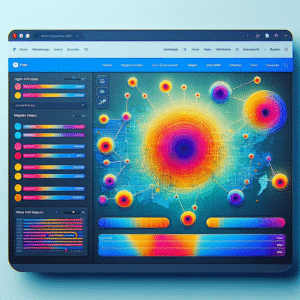
Top WordPress Heatmap and User Tracking Plugins to Enhance Your Site’s UX
Enhance your website's user experience with our top picks for WordPress heatmap and user tracking plugins, featuring tips and real-world…