
Maximizing User Engagement: The Best WordPress Heatmap Plugins for 2025
Welcome to Heatmap Plugins
Heatmap plugins for WordPress provide valuable insights into user interaction by visually representing how visitors engage with your site. These plugins track activities such as clicks, scrolls, and mouse movements, enabling you to optimize your content and layout to enhance user experience. By using them, you gain a deeper understanding of user behavior on your WordPress site.
- Visibility Insights: Discover which parts of your site catch the most attention.
- Analytic Driven: Collect data-driven insights to improve engagement.
- User Interaction: Track clicks and movements to understand user behavior.
Top Heatmap Plugins for WordPress in 2025
Hotjar
Hotjar provides real-time analytics showcasing where users click, scroll, and spend the most time, helping you optimize your website for better performance.
- Key Features: Heat maps, session recordings, feedback polls
- User Rating: (4.5)
Crazy Egg
Crazy Egg offers advanced heat mapping tools and A/B testing capabilities to identify how to retain visitors and improve conversions efficiently.
- Key Features: Heat maps, user recordings, A/B testing
- User Rating: (5.0)
Mouseflow
Mouseflow tracks real-time user activity, offering insights through heat maps, session replay, and funnels helping fine-tune user journeys.
- Key Features: Heat maps, session replay, funnel analysis
- User Rating: (4.5)
Lucky Orange
Lucky Orange provides intuitive heatmaps along with visitor recordings, form analytics, and chat, making it easier to improve the user experience.
- Key Features: Heat maps, visitor recordings, chat
- User Rating: (4.0)
ClickTale
ClickTale specializes in advanced user experience analytics, offering tools like heat maps and session replays to gain actionable insights.
- Key Features: Heat maps, form analytics, session replays
- User Rating: (5.0)
Plerdy
Plerdy delivers real-time analytics for SEO and web visitor tracking, which helps optimize visibility and user interaction effectively.
- Key Features: Heat maps, SEO checker, pop-up forms
- User Rating: (4.5)
Key Benefits of Using Heatmap Plugins
Improved User Understanding
Heatmaps reveal how users interact with your site, allowing you to gain deep insights into user behavior and preferences for better site customization.
Conversion Rate Optimization
By analyzing areas receiving the most attention, heatmaps inform effective changes that can significantly enhance conversion rates on your WordPress site.
Enhanced Content Engagement
Track how users interact with your content. Heatmaps help improve layouts and positioning of key elements to boost user engagement and retention.
Choosing the Right Heatmap Plugin for Your Site
Pre-purchase Checklist
- Identify your key goals: Understanding user engagement or optimizing conversions?
- Check compatibility with your current WordPress version.
- Ensure the plugin supports responsive design for mobile usage tracking.
- Evaluate ease of integration with other analytics tools.
- Consider any potential plugin conflicts, especially if you’re using other WordPress plugins.
Quick Questionnaire
- What is your budget? Free, Premium, or Enterprise?
- How tech-savvy are you? Beginner, Intermediate, or Expert?
- What reporting features are essential for you? Customizable dashboards, export data options?
- Do you need ongoing support? Check the availability of dedicated support or community help.
Browse Categories:
Tags for this post:
You may also like

Tracking User Behavior: The Best WordPress Plugins for Heatmaps and Session Recording
Explore essential WordPress plugins for tracking user behavior with heatmaps and session recording to enhance user experience.

Unlocking User Experience: The Best Plugins for WordPress User Click Tracking
Discover the best plugins to track user clicks and improve your WordPress site's user experience with actionable insights.
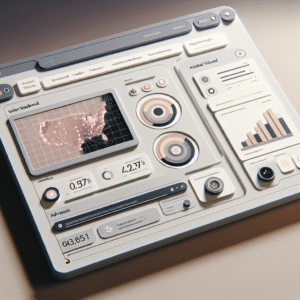
Improve User Experience with Heatmaps and 3D Viewers: A Guide for WordPress Users
Explore top WordPress heatmap and 3D viewer plugins to enhance user experience and engagement on your website.