
Maximize Your WordPress Site’s Performance with These User Tracking and Heatmap Plugins
Understanding the Importance of User Tracking
User tracking is a pivotal tool for web developers and site owners aiming to refine their website strategies. This practice involves gathering data on visitor interactions, which is crucial for enhancing user experience and optimizing site performance.
Behavior Insights
Understanding user navigation helps identify site bottlenecks and improvement opportunities. Insights into user journeys enhance content alignment with user expectations.
Performance Optimization
Track high exit rates or slow pages to prioritize site speed improvements, elevating the user experience to meet their expectations.
Actionable Insights
Turn raw data into meaningful insights using WordPress click tracking plugins. These tools illuminate user interactions, guiding you in refining site design and functionality.
Benefits of Heatmap Plugins
Transform user data into intuitive insights for better website optimization and enhanced user experience.
Intuitive Insights
Visualize user interactions to identify areas that capture attention and those that don’t meet expectations.
Informed A/B Testing
Use heatmap data to guide evidence-based decisions, improving site performance with targeted A/B tests.
Reduce Bounce Rates
Identify on-page distractions that contribute to higher bounce rates, refining user flow to keep visitors engaged.
Optimize User Journeys
Enhance digital experiences by optimizing navigation and content layout based on heatmap analytics.
Top WordPress Heatmap Plugins
Optimizing your WordPress site begins with understanding user behavior through heatmaps. These plugins provide invaluable insights into where your users are most engaged.
Crazy Egg
Offering a comprehensive suite of user analytics tools, its heatmaps are simple and powerful, ideal for those wanting deep user interaction insights. A premium solution justifying its robust feature set.
Hotjar
Combines heatmaps, session recordings, and user survey tools. Offers a reliable free tier for initial insights and is a strong choice for beginners.
Mouseflow
Lightweight and efficient, ideal for small websites needing heatmaps with session recording capabilities. A free tier is available for budget-conscious users.
Lucky Orange
Features live chat, polls, and a real-time dashboard. Offers a free trial and affordable pricing to test customer engagement enhancements.
Inspectlet
Best for developers and data analysts with its detailed heatmapping, session recording, and form analytics. Ideal for deep performance insights.
Session Recording Plugins
Explore session recording tools that complement heatmaps, enhancing your ability to analyze detailed visitor behavior.
Understanding User Behavior
Session recording tools capture the nuanced interactions of users, providing video-like replays of user sessions. See exactly how users navigate your site as if you were there in real-time.
Watch live-like replays to understand navigation flow and hesitations.
Integrating with Heatmaps
Combine session recordings with heatmaps to achieve a comprehensive view of user interactions, including clicks, scrolls, and exits.
Analyze where users click, scroll, hesitate, or exit.
Plugins to Improve Site Conversions
To take your website’s conversion rates from average to exceptional, leveraging the right plugins can be a game-changer. Discover tools that convert visitors into loyal customers effectively.
A/B Testing
Use plugins like Optimizely or Nelio A/B Testing to discover actionable insights into what content versions resonate best with users, thereby significantly optimizing conversion rates.
Email Marketing
Integrate Mailchimp for WordPress to automate email campaigns, nurture leads, and provide personalized content, seamlessly drawing visitors into your sales funnel.
Social Proof
Implement TrustPulse to highlight recent interactions and purchases in real-time, building site credibility and encouraging new visitor engagements.
All-in-One Tool
HubSpot provides comprehensive marketing solutions to track visitor interactions, manage contacts, and simplify communication, boosting conversion effectiveness.
Alternative Tools to Popular Solutions
Guide readers through alternative tools to well-known plugins like Hotjar, giving more options through privacy and lightweight alternatives.
Fathom Analytics
If protecting user privacy is a primary concern, Fathom offers a privacy-focused analytics solution that respects user data without compromising on insight. It’s a lightweight tool, designed to provide essential data without slowing down your site.
Matomo
Known as a robust alternative to Hotjar, Matomo offers comprehensive analytics with the added benefit of self-hosting capabilities. This ensures that all data remains private, allowing full control over your WordPress site’s analytics.
Crazy Egg
For those seeking a more lightweight footprint, Crazy Egg offers dynamic heatmap functionalities. It doesn’t bloat your site and offers vital tools such as A/B testing and user recordings to refine user experience.
Simple Analytics
True to its name, Simple Analytics provides bare-bones, essential analytics without tracking personal data. It’s not only GDPR compliant but also prioritizes speed and simplicity, making it a great privacy-focused WordPress heatmap tool alternative.
Plausible Analytics
Another privacy-respecting tool, Plausible, is open-source and lightweight. It’s easy to use and doesn’t consume extensive resources, which helps in maintaining fast loading times for your WordPress blog or website.
Ensuring Plugin Compatibility and Easy Integration
Active Maintenance & Regular Updates
Prioritize plugins that are actively maintained with regular updates. This ensures compatibility with the latest platform versions and guarantees support.
Utilize Staging Environments
Test how a plugin behaves with a duplicate site using staging environments. This helps detect potential conflicts without risking your live site.
Check User Reviews & Forums
Research user reviews and forums for any reported conflicts or issues related to the plugin. This knowledge can prevent potential problems.
Streamlined Plugin Selection
Choose a streamlined set of plugins that are well-chosen for compatibility to enhance performance and minimize conflicts.
Backup Your Site
Always back up your site before adding or modifying plugins. This acts as a safety net, allowing you to restore your site if needed.
Future Trends in User Tracking Plugins
Explore upcoming trends in user tracking plugins for WordPress, preparing you for future advancements and the adoption of new technologies.
-
Privacy-Focused Tracking
New plugins focus on compliance with laws like GDPR and CCPA, balancing user privacy with insightful data collection.
-
AI & Machine Learning
Plugins leveraging AI offer predictive analytics and personalized content recommendations, adapting to user behaviors.
-
Integration with IoT
Upcoming plugins will expand to gather data from diverse sources, offering insights across multiple platforms and devices.
-
Open Source Development
Community-driven development is accelerating innovation, resulting in robust and well-supported plugins.
Browse Categories:
You may also like
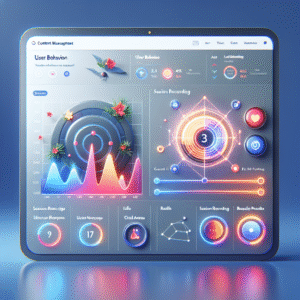
Maximize Engagement with Top User Behavior Plugins for WordPress
Discover top plugins to track user behavior on WordPress, enhance engagement, and boost conversions by understanding user interactions.
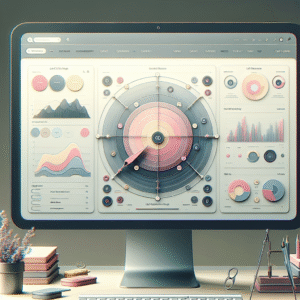
Enhance User Experience with WordPress Plugins in 2025
Discover essential WordPress plugins that boost user engagement and site interactivity in 2025.

Unlocking Insights: Best WordPress Heatmap and Session Recording Plugins
Discover the top WordPress plugins to track user behavior and improve site experience with heatmaps and session recordings.