
Choosing Right: Top Plugins to Track and Enhance User Interactions on WordPress
Understanding the Importance of User Interaction Tracking
Why tracking user interactions is crucial for optimizing WordPress sites.
Optimize User Experiences Through Insightful Data
Tracking user interactions provides invaluable insights into user engagement, pathways, and potential obstacles on your WordPress site. This data helps in enhancing user experience, boosting engagement, and increasing conversions.
- Monitor paths and navigation improvements.
- Identify unclicked elements for better usability.
- Enhance user engagement strategies.
Real-World Benefits and Applications
An e-commerce site significantly boosted conversions by repositioning banners based on click data. The insights from click tracking plugins allow detailed A/B testing and troubleshoot areas of concern effectively.
- Increase sales with strategic banner placement.
- Focus on content that drives interaction.
- Simplify site diagnostic processes.
Start Tracking Today! Transform Data into Actionable Success.
Contact UsWhy WordPress Heatmaps Play a Key Role
A heatmap is a powerful tool that visually represents data, showing what’s hot and what’s not. On a WordPress website, implementing a heatmap can illuminate the way visitors interact with your site, providing insights that are critical for enhancing user experience and boosting conversion rates.
These visual maps highlight areas receiving the most attention, aiding in understanding which elements catch the eye, how users navigate pages, and identifying possible roadblocks in interacting with site content.
Consider a scenario where your landing page has a high bounce rate. A WordPress heatmap plugin can identify if visitors ignore the call-to-action button due to placement issues, allowing for layout adjustments to increase engagement.
If privacy is a concern, a ‘privacy-focused WordPress heatmap’ ensures visitor data is respected while delivering essential analytics, building trust and ensuring transparency in data handling.
For bloggers, e-commerce site owners, or content publishers, heatmaps provide a deep dive into user behavior, optimizing resources and enhancing ROI.
It’s not just about keeping up with trends; it’s about staying competitive in an evolving digital landscape.
Reviewing Top Plugins for User Interaction Visualization
Hotjar
Empower your site with heatmaps, session recordings, and conversion funnels. Understand user clicking patterns, scrolling behavior, and more.
Crazy Egg
Visualize interactions with heatmaps and scrollmaps. Experiment with A/B testing to find the most effective layout for conversions.
Mouseflow
Combines heatmaps with conversion optimization insights. Offers form analytics to help identify points of user disengagement.
Lucky Orange
Offers heatmaps, visitor recordings, and conversion funnels. Engage visitors in real-time with its live chat feature.
Inspectlet
Provides detailed session recordings and heatmaps. Ideal for a detail-focused approach to visualizing user interactions.
The Power of Session Recording in Enhancing User Experience
Understanding user behavior on your website is crucial in tailoring a user experience that is both seamless and engaging. Session recording tools allow you to capture exactly how visitors interact with your site, providing insights into their journey as well as pinpointing potential hurdles in their path.
- Capture and analyze user interactions for insights into navigation and potential obstacles.
- Leverage plugins like Hotjar or Crazy Egg to visualize user behavior with mouse movements and click patterns.
- Identify precise points of friction with real-time feedback to improve retention and conversion rates.
Imagine users dropping off at checkout. Session recordings help identify if this is due to complicated processes or unforeseen costs, allowing for strategic optimizations that enhance conversion rates.
Direct Benefits:
- Reduce cart abandonment by addressing checkout pain points.
- Continuously refine UX based on real user interactions.
- Transform user feedback into actionable improvements.
Exploring Privacy-Focused Tracking Alternatives
Addressing privacy concerns and offering solutions with trustable plugins.
Clarity by Microsoft
A free heatmap and analytics tool that emphasizes user privacy, adheres to GDPR, and assures no sampling, making it an excellent choice for privacy-conscious businesses.
Learn MoreLucky Orange
Offers heatmaps and session recordings with a focus on user privacy, ensuring sensitive information is not recorded, making it a strong alternative to Hotjar.
Get in TouchWhy Privacy Matters
Stepping into privacy-focused tracking solutions is crucial for building trust with users. By choosing tools like Clarity or Lucky Orange, you enhance user satisfaction, abide by legal standards, and fortify your brand’s reputation as a protector of user privacy.
Discover Lightweight Plugins for Speed
Optimize your site performance with plugins designed not to weigh you down. Choose efficiency without compromise.
Simple Heatmaps
Analyze user interaction effectively with this lightweight heatmap plugin that ensures minimal impact on load time.
- User click tracking
- Real-time analytics
- Responsive design
Sketchfab’s 3D Model Viewer
Seamlessly integrate and display 3D models without affecting site speed. Perfect for artists and designers.
- Efficient 3D rendering
- Interactive model manipulation
- Fast integration
Implementing and Optimizing Plugins for Best Results
Step 1: Determine Your Needs
Identify your website needs, whether improving SEO, enhancing speed, or simplifying the visitor’s journey.
Step 2: Research and Select Plugins
Select plugins with high ratings, regular updates, and positive feedback to suit your requirements.
Step 3: Install the Plugins
Navigate to ‘Plugins’ > ‘Add New’, search or upload your plugin, then click ‘Install Now’ and activate.
Step 4: Configure the Plugin Settings
Customize settings to fit your needs, adjusting API keys, parameters, and features accordingly.
Step 5: Test Before Going Live
Test on a staging site to ensure compatibility with your theme and existing plugins.
Step 6: Monitor Performance and Optimize
Regularly monitor performance and tweak configurations as needed for optimal functionality.
Step 7: Keeping Plugins Updated
Ensure plugins are up-to-date to access the latest features and security improvements.
Taking Action: Elevate Your WordPress Site Today
Your journey toward a more effective and dynamic WordPress site doesn’t have to be daunting. Leverage the right tools, such as free WordPress plugins for small businesses, to transform your website from static to interactive.
Visualize User Interaction
Consider starting with a WordPress plugin to visualize user interaction — understand and optimize engagement patterns effectively.
Enhance Digital Presence
Explore plugins that enhance user experience, improve site performance, and streamline operations. Begin a tangible impact on your business growth with just a few clicks.
Browse Categories:
You may also like

Enhance Your WordPress Site: The Best Heatmap and User Tracking Plugins
Discover the top WordPress plugins for heatmap tracking and enhance your site's user experience and interaction insights.
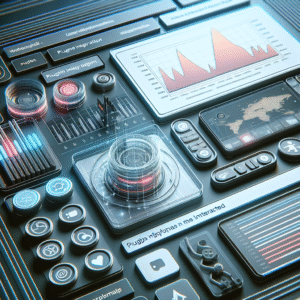
Enhance User Interaction with Essential WordPress Plugins for 2025
Discover essential WordPress plugins for 2025 to enhance user interaction, including click tracking, 3D viewing, and more.
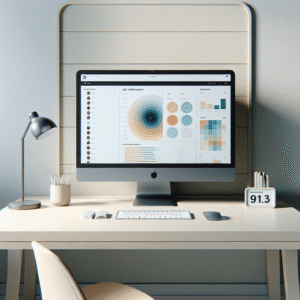
Essential WordPress Plugins to Visualize and Enhance User Interaction
Explore essential WordPress plugins that visualize user interaction and boost site performance with our in-depth guide.